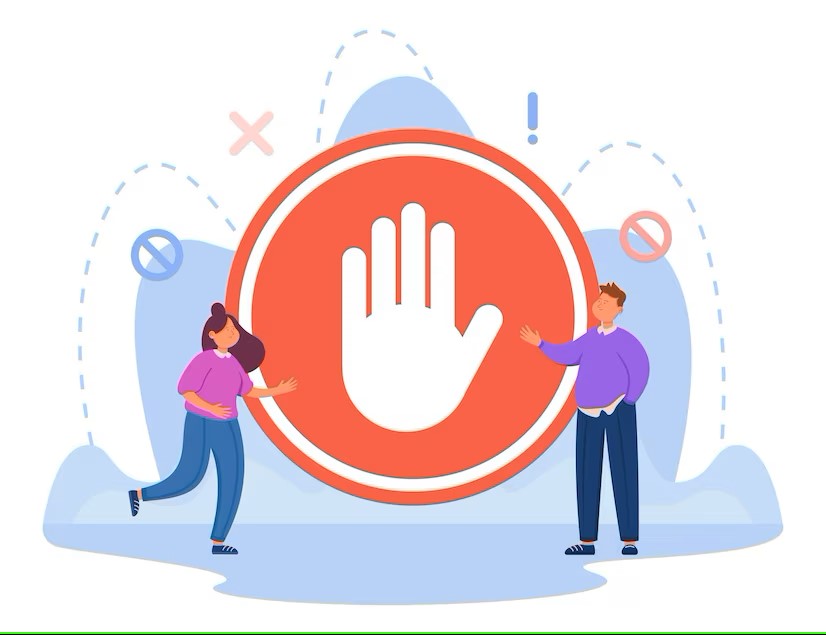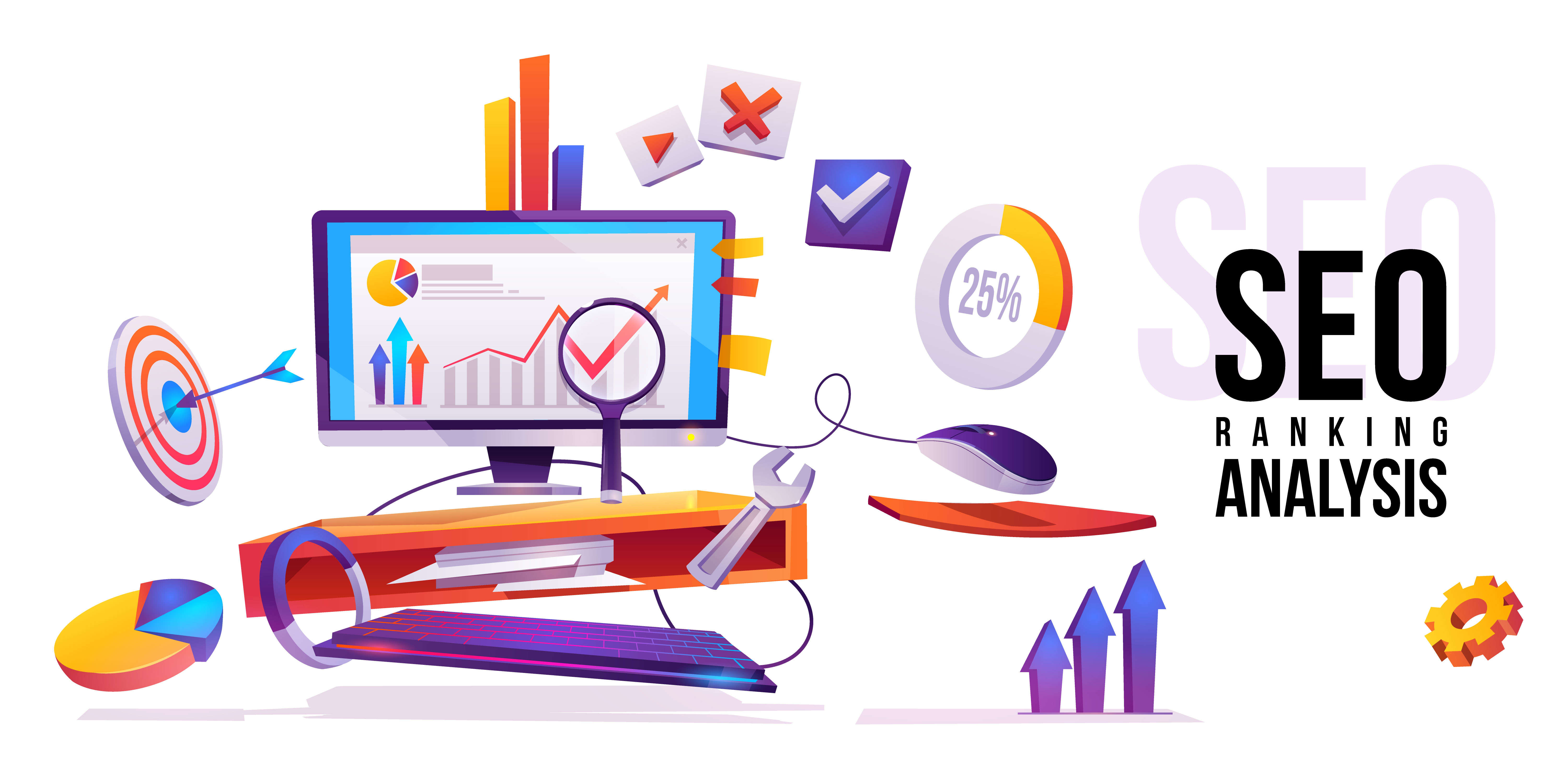Htaccess Redirect Generator
It's a nifty tool that helps you create redirection rules for your website's htaccess file
It's a nifty tool that helps you create redirection rules for your website's htaccess file. This file is used by Apache web servers to manage various settings for your website, including URL redirection.
With the .htaccess Redirect Generator, you can easily specify source and target URLs, choose the type of redirect (such as permanent or temporary), and generate the required code. This way, you can effortlessly redirect your visitors from one URL to another without them even noticing!
It's a handy tool for website administrators and developers who want to manage their website's URLs and improve user experience. So, if you're looking to redirect URLs on your website, the .htaccess Redirect Generator can be your new best friend! Let me know if you have any other questions.
The .htaccess file is a powerful configuration file used by Apache web servers to control various aspects of website behavior. One of its key functions is URL redirection, which can be helpful in a variety of scenarios.
Here are a few examples of when you might want to use the .htaccess Redirect Generator:
-
Website restructuring: If you're revamping your website's structure and need to move pages around or change the URL format, redirects can ensure that visitors and search engines are seamlessly directed to the new locations.
-
Handling outdated or expired content: If you have outdated or expired content on your website, you can redirect users to relevant, up-to-date pages, preventing them from encountering frustrating dead ends.
-
Renaming or rebranding: When you rename a page or rebrand your website, it's important to redirect users from the old URLs to the new ones to maintain continuity and avoid broken links.
-
SEO optimization: URL redirection can also be useful for search engine optimization. By properly redirecting old URLs to new ones, you can preserve the SEO value and rankings of the original page, ensuring a smooth transition for both users and search engines.
The .htaccess Redirect Generator simplifies the process of creating these redirects by providing a user-friendly interface. You can specify the source URL (the old URL), the target URL (where you want to redirect users), and choose the desired redirect type (301 for permanent redirects or 302 for temporary ones).
Once you generate the redirect code, you can simply copy and paste it into your .htaccess file. This way, you can effortlessly manage URL redirections without having to manually write complex redirect rules.
Popular Tools
Recent Posts