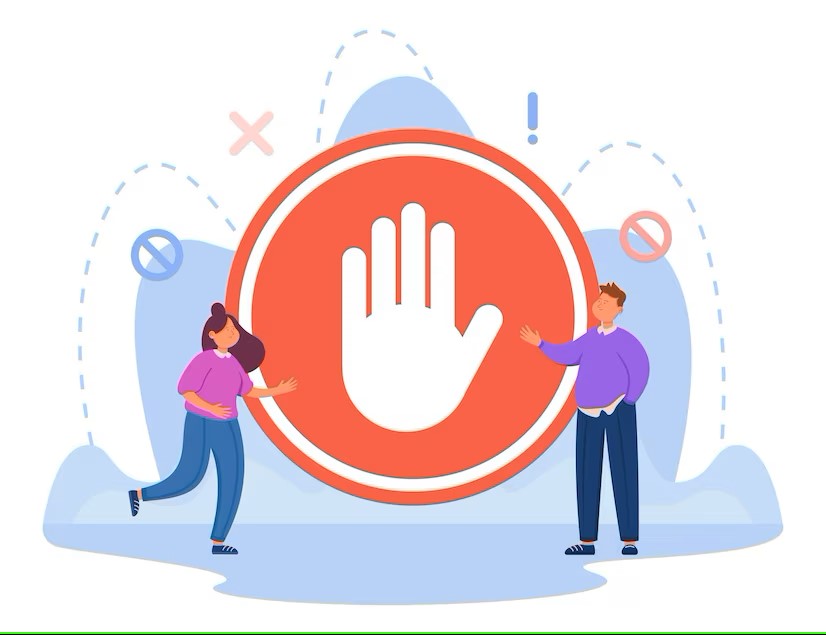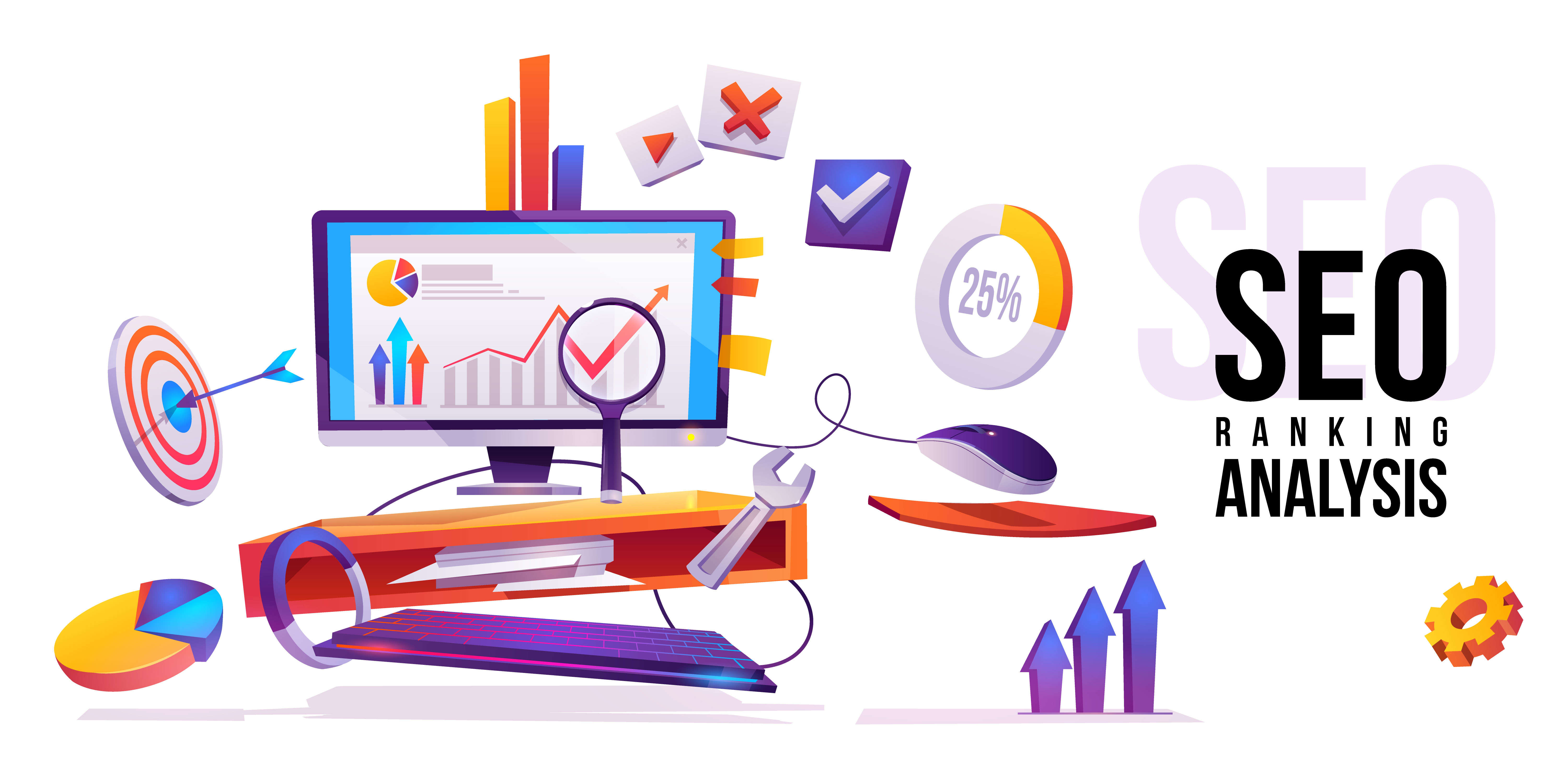URL Opener
URL Opener tools are handy online tools that allow you to open multiple URLs simultaneously with just a few clicks. Instead of manually opening each URL one by one, these tools save you time and effort by instantly opening a set of URLs all at once in separate tabs or windows.
URL Opener tools are handy online tools that allow you to open multiple URLs simultaneously with just a few clicks. Instead of manually opening each URL one by one, these tools save you time and effort by instantly opening a set of URLs all at once in separate tabs or windows. It's a great way to efficiently browse through multiple web pages, check website rankings, or review a list of links. With URL Opener tools, you can quickly access and explore various websites without the hassle of individually opening each one.
URL Opener tools are designed to make your web browsing experience more efficient and seamless. They're especially useful for tasks like content curation, SEO analysis, and online research.
By using a URL Opener tool, you can easily open a batch of URLs that you've collected or saved. This could be a list of articles, blog posts, product pages, or any other web content that you want to explore. Instead of copying and pasting each URL into a new browser tab, the tool does the work for you. It opens multiple URLs simultaneously, allowing you to quickly navigate through the content without losing focus or wasting time.
Some URL Opener tools even offer additional features, such as the ability to import URLs from a text file, save your sets of URLs for future use, or customize settings like the number of tabs to open. These added functionalities can further enhance your browsing experience and streamline your workflow.
Whether you're a content creator, digital marketer, researcher, or simply someone who frequently works with multiple web pages, URL Opener tools can be a real time-saver. They simplify the process of accessing and exploring numerous URLs, ultimately making your online tasks more efficient and enjoyable.
Popular Tools
Recent Posts