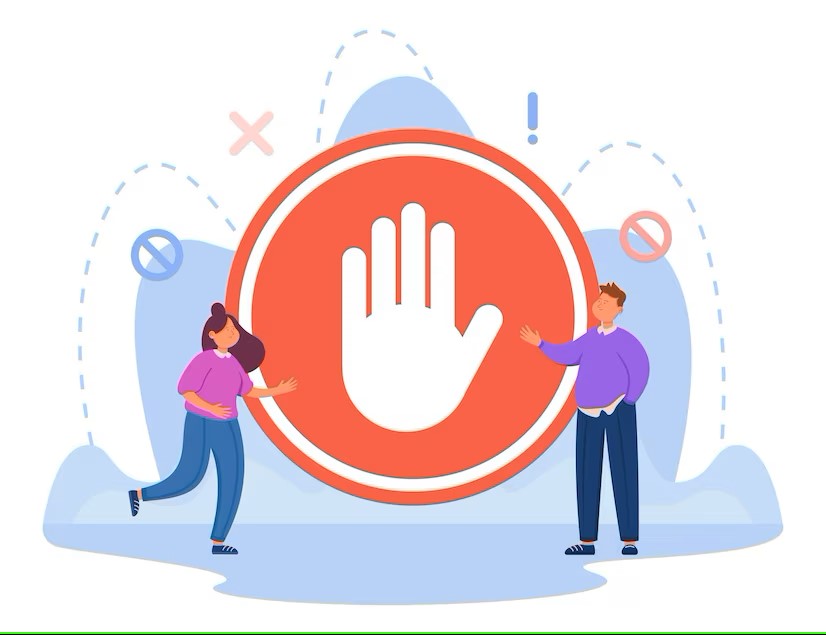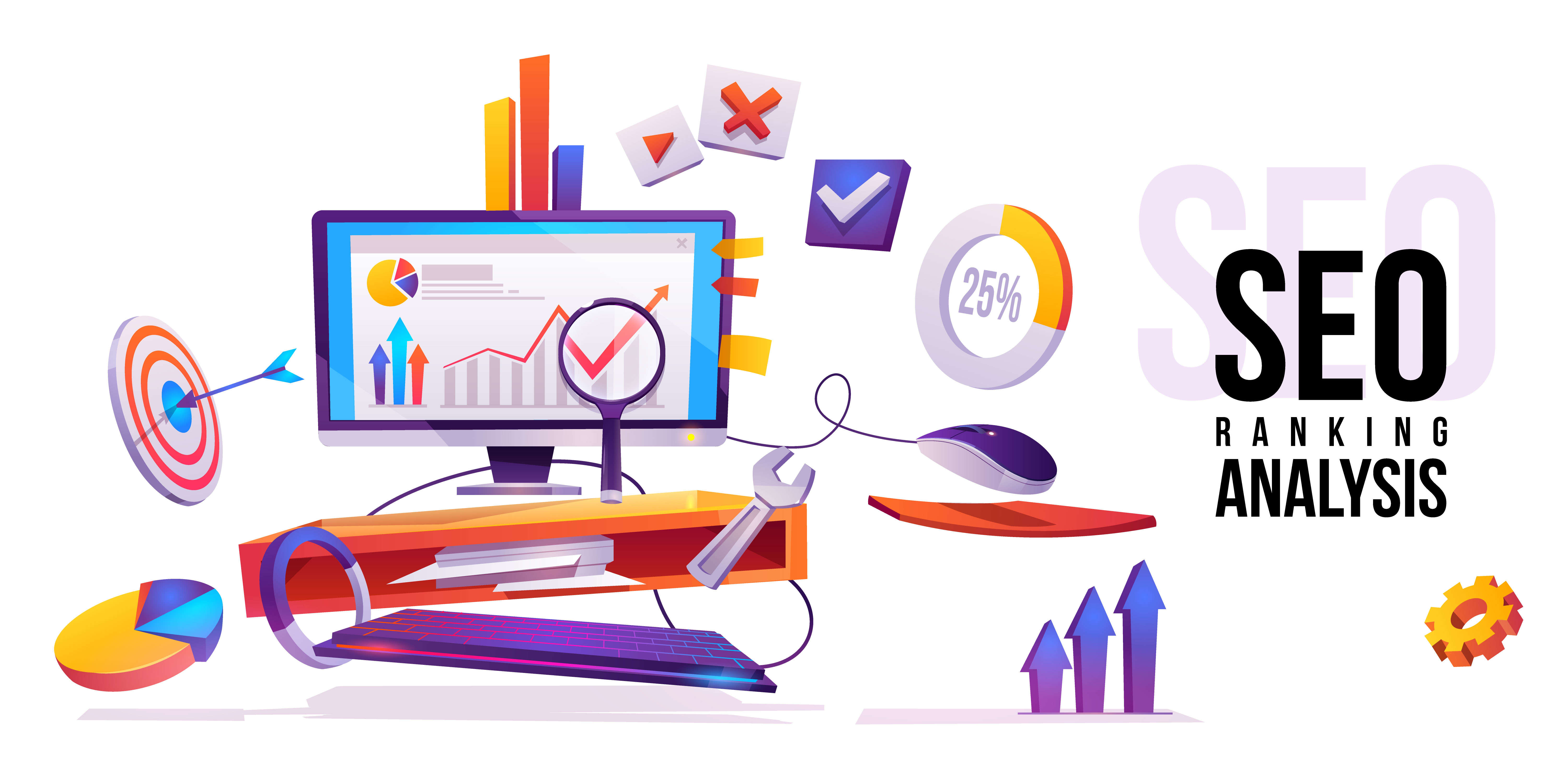HTTP Status Code Checker
The HTTP Status Code Checker is a tool that allows you to check the status code returned by a website or a web page. It helps in understanding whether a website is working correctly or encountering any issues
The HTTP Status Code Checker is a tool that allows you to check the status code returned by a website or a web page. It helps in understanding whether a website is working correctly or encountering any issues. Each status code provides specific information about the server's response to a request. For example, a status code of 200 means the request was successful, while a 404 status code indicates that the page was not found. With the HTTP Status Code Checker, you can quickly identify and troubleshoot any potential issues with a website.
HTTP status codes are essential in understanding the communication between a client (such as a web browser) and a server. They are three-digit numeric codes that provide information about the status of a request and the resulting response.
Here are some commonly encountered HTTP status codes:
-
200 OK: This indicates that the request was successful, and the server has returned the requested resource.
-
404 Not Found: This means that the server could not find the requested resource. It may have been moved, deleted, or the URL might be incorrect.
-
500 Internal Server Error: This indicates that there was an unexpected condition on the server, causing it to be unable to fulfill the request. It's usually an issue on the server side.
-
301 Moved Permanently: This status code is used when a resource has been permanently moved to a different URL. It informs the client to update its bookmarks or references to the new URL.
-
403 Forbidden: This means that the server understood the request, but refuses to fulfill it. It may be due to insufficient permissions or authentication.
These are just a few examples, as there are many more HTTP status codes with different meanings. The HTTP Status Code Checker allows you to input a URL and receive the corresponding status code, helping you troubleshoot potential issues with a website.
Popular Tools
Recent Posts